
ENHANCING TECHNICAL TRAINING QUALITY
Complementing the e-Learning Solutions with Virtual Laboratories
Joanna Kosinska, Jacek Kosinski
Department of Computer Science, AGH – University of Science and Technology, Al. Mickiewicza 30, Krakow, Poland
Keywords: e-Learning , virtual laboratory, trainings, individualization, cost reduction.
Abstract: Nowadays, while the evolution of computer science technologies is amazing, the companies’ CEOs face the
challenge of keeping their employees competence on the highest level. In order to enjoy high prestige, the
managing directors have to craft an innovative corporate image. This is not possible with the lack of
suitably trained staff. E-learning offers modern ways of training employees, but to benefit from it, it has to
be properly deployed and ensure that learners gleaned good knowledge, fully understood the material and
what is most important gained proper practical skills. The virtual laboratories included in e-Learning
platforms fill the gap arose from the lack of practical exercises that are available in instructor-led trainings.
Moreover, the individuals have the ability to do exercise by oneself and develop their practical skills when
they want. This paper presents an original project of a virtual laboratory developed at the Department of
Computer Science AGH-UST. The virtual networking laboratory is an e-Learning platform extension,
aiding the process of computer network training.
1 INTRODUCTION
The proliferation of Internet technologies has
significantly changed the ways one is obtaining
knowledge. The traditional classroom-based training
is still an effective way of achieving new skills, but
often it is too expensive to participate in it. The
expensiveness means not only the charges/fees
(course, travel, hotel costs) but also the lost amount
of time related to reaching the course place. In most
cases the exponentially growing amount of
information gathered in the internet is sufficient to
gain an extensive knowledge in some areas. But this
kind of self-learning requires self-discipline and the
necessity to find appropriate materials. e-Learning
solutions offer different, often competitive
compared to traditional learning, opportunities for
broadening knowledge. Its one of the most
important goals - “Anytime, Anywhere, Anyplace”
is accomplished through the diverse available tools
as discussion boards, electronic chats, virtual
classrooms, demonstrations, supporting document
materials, multimedia all available from a single
place. e-Learning, applied to the right problem in the
right way, can deliver enormous efficiency and
effectiveness gains to an organization. Being able to
produce an accurate and defendable return on
investment has long been the Holy Grail of the
training industry (GEO Learning).
A well designed e-Learning material is
interactive and engages the learner. The included
documents, simulations and tests expand the
learners’ theoretical knowledge. However, the
multimedia demonstrations of the running system
began to be insufficient in the process of technical
training. For the company, a well trained employee
is not the one possessing the highest education, but
the one that is able to put the knowledge into
practice. Therefore the e-Learning techniques are
often supplemented with classroom-based practical
exercises (aka blended learning). The technical
training in most cases requires many hours work,
spent on testing lots of possible configurations. The
AGH-UST Department of Computer Science, with
the cooperation of Cisco Systems company delivers
Cisco Academy Trainings (http://cisco.netacad.net/).
These trainings are characterized by long course
cycles and the necessity to assure the access to the
modern hardware and software. The scenario of a
typical course is made up of a short introductory
lecture followed by many hours of practical
laboratories. To decrease the staff load and speed up
the course, keeping up at the same time the high
substantial level, the Virtual Networking Laboratory
300
Kosinska J. and Kosinski J. (2006).
ENHANCING TECHNICAL TRAINING QUALITY - Complementing the e-Learning Solutions with Virtual Laboratories.
In Proceedings of the International Conference on e-Business, pages 300-305
DOI: 10.5220/0001425203000305
Copyright
c
SciTePress

(VNetLab) training infrastructure has been
developed. This is an original project, disparate
from other similar solutions.
The Cisco Academy trainings are based on
multimedia educational materials (delivered by
Cisco company) in the form of HTML pages with
Macromedia Flash additions. Simultaneously the
Moodle (http://www.moodle.org) e-Learning
platform is used to enhance the quality of courses. In
order to engage the learner and increase its retention
and satisfaction, new forms of education have to be
embedded into e-Learning platforms. If online
learning is to seriously compete in the educational
marketplace, the challenge of offering robust and
highly interactive, asynchronous laboratory courses
which include learner interaction with the task by
inserting information, decision-making, and
executing steps, also the selection of equipment and
instrumentation, data collection and analysis and the
capability to make mistakes must be met (Meisner et
al. 2005). Those virtual laboratories (VLab) fill the
gap arose from the lack of practical exercises that
are available in instructor-led trainings. Moreover,
the learner has the ability to do the exercise by
oneself, and what is important a several times that is
not often possible during group trainings, where
usually one person is doing the task on the only one
set of equipment and the rest are just observers.
This paper presents the architecture of the Virtual
Networking Laboratory developed at the AGH-UST
Department of Computer Science. This laboratory is
developed as an extension of Moodle platform,
enabling the access to physical laboratories devices,
in order to allow learner’s training of the material
introduced during the lecture. Moreover, the training
is not tight to a single location, it can be done
remotely from any place. The laboratory is
integrated with the e-Learning platform and enabled
as one of its activity. Its concept is ready for the
adoption and implementation of e-Learning in the
business solution in order to enhance the quality and
performance, and also reduce costs of technical
training. The section 2 comes with the benefits of
incorporating virtual laboratories into trainings.
Next section lists the features a well organized
virtual laboratory should posses. The described
architecture and its implementation are based on
experiences from designing VNetLab, a robust
platform for providing arbitrary networking
trainings. The paper ends up with a summary
including a future works that should be done.
2 THE BENEFITS
Due to the higher and higher number of learners
accessing the courses, the cost of laboratories for
didactical applications is going to be very high. As a
consequence, a number of software tools and
environments must be developed to help users to
share laboratory resources and realize experiments
(Colace et al. 2004). A virtual laboratory can be
thought as an online access to real systems where
learners are able to practice in a controlled and safe
environment without the risk of destroying the
production components. Learners have the
opportunities to revisit tasks and consolidate the
material.
Many companies, both large and small are
migrating towards offering e-Learning courses to
their employees. The reason, simply put is that
through e-Learning, you can train more people and
spend the least amount of money (Seamless
Technology, 2006). The business benefits from
e-Learning in many aspects. The most convincing
argument is the tremendous cost savings comparing
to traditional trainings. The savings are not only in
terms of money, but also the reduced time away
from job. The just-in-time training opportunities and
24/7 availability cause that more and more
companies are investing in this form of training. If
the e-Learning course includes an environment
where the learner can also practice, the taken
decision is all the more justified. The further part of
this section describes the advantages of virtual
laboratories based on our experiences with
VNetLab.
At the beginning of VNetLab deployment into
Cisco Academy trainings, the hybrid model of
trainings was chosen. Hence, the theoretical
introduction was followed by two kinds of practical
exercises. The first category included virtual
exercises in VNetLab, where learners got used to the
set of new commands and there arguments. These
exercises consisted of short tasks that as a solution
included 2-3 new commands. The difficulty
consisted in the fact that the learner had to find by
himself the proper commands. Doing these exercises
guaranteed significant speed up of exercises in the
classroom. The instructor had only to instruct what
to do, and not how it should be done. From the
observations clearly followed that these preliminary
virtual exercises let to shorten about 20% of the
duration of classically led trainings. This gives the
possibility of introducing more material into the
training. The second category included virtual
ENHANCING TECHNICAL TRAINING QUALITY - Complementing the e-Learning Solutions with Virtual Laboratories
301
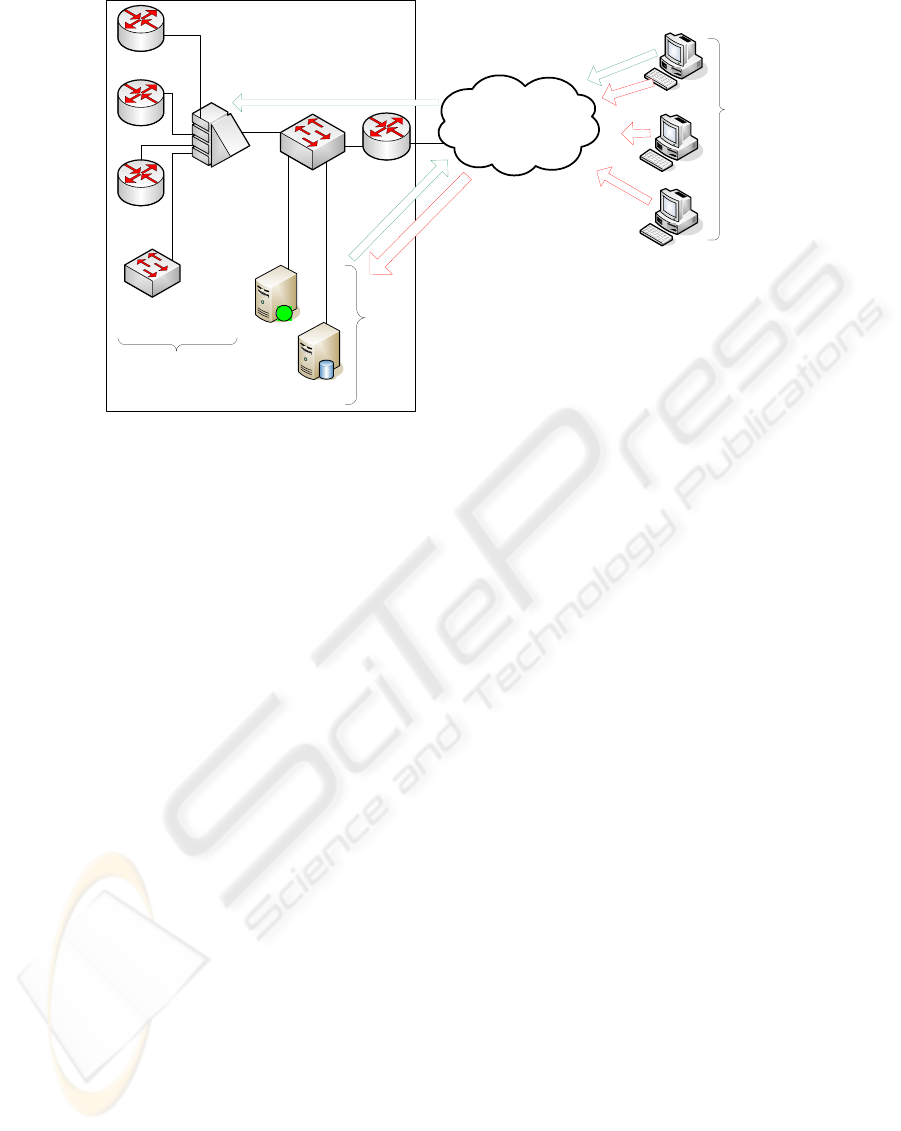
exercises realized after the classroom ones. The
purpose of these exercises was to solidify gained
knowledge. They consisted of laboratories
addressing more complex problems, different
variants of those done in the classroom. This part of
training enabled to effectively extend the time of
training to 30-50%, what linearly translates into
additional learner knowledge. Summing up, with the
support of virtual laboratory it was possible, without
decreasing the course quality, even with noticeably
higher knowledge retention rate, to reduce the
number of meetings to 60%.
Developing own laboratories is often very costly,
both in time and money, especially when the
intention is to prepare a several of workstations.
Taking into account the price of the equipment and
also the fact it is ageing very quickly, the investment
might occur unprofitable as the training
infrastructure really grows in costs. The virtual
laboratory approach enables to create lots of training
workstations, while fully exhausting only one set of
equipment. This is achieved through reservation and
time sharing techniques described in the following
section. The VNetLab infrastructure is a software
that enables realization of fully automatic access to
physical networking devices for further usage. This
software is able to virtualize any kind of networking
device, assuming this device is equipped with
console port, enabling the devices management.
Observation of learners undertaking a virtual
exercise may be a part of a formative assessment. It
is likely that within the e-Learning platform, final
assessment will involve applying the skills learnt in
the virtual laboratory to real life tasks (FlexibleL).
The learners engaged in performing tasks in a virtual
laboratory, develop their technology skills and can
safely test intriguing configurations, feel more
relaxed and comfortable in the VNetLab than in real
situations. Virtual experiments could potentially
allow learners to improve skills in deductive
reasoning, hypothesis formation and testing as
effectively as through real experiments (Dalgarno et
al. 2003). However, the work on remote devices is
quite different than the work in the physical
laboratories. The learner does not have the access to
the wirings, hence is not able to change devices
cross connections. The learner cannot rely on the
LED signalling connection status. The inability to
power cycle the devices might also present
problems. Sometimes it is necessary to reset the
device’s configuration, especially when some wrong
learner’s commands caused the loss of the ability to
execute commands.
3 DESIGNING A VIRTUAL
LABORATORY
The process of composing a virtual laboratory
requires to virtualize devices that are to be exposed.
Figure 1 presents a scheme of user interaction
undertaking an exercise in the VNetLab. Firstly, the
learner has to authenticate in the e-Learning
platform. If this process succeeds, the page with
exercise description and Java applets is being
`
Access Router
Database
Server
Web
Server
Access Server
Internet
Lab Router 2
Lab Router 1
Lab Router 3
Lab Switch 1
moodle
platform
students’
devices
g
e
t
a
c
c
e
s
s
t
o
V
N
e
t
L
a
b
r
e
t
u
r
n
:
W
W
W
p
a
g
e
s
a
n
d
J
a
v
a
A
p
p
l
e
t
s
Local Area Network
VNetLab’s
equipment
configure laboratory
Figure 1: Scheme of communication in VNetLab.
ICE-B 2006 - INTERNATIONAL CONFERENCE ON E-BUSINESS
302

displayed. The started applets initiate the connection
with Access Server device. This connection is used
for managing the devices included in the VNetLab
topology.
The proposed solution is an internet based
application using a notion of a thin client
architecture that requires possessing only a web
browser with Java VM on board. The Java Applet
technology provides access to exposed equipment
via Telnet or SSH protocol from a single Web
browser window.
In most of this kind of systems, the main stress is
put just on the possibility to remotely expose the
existing infrastructure. The instructor has only the
possibility to enable devices where learners could
practice and check previously acquired theoretical
knowledge. The instructor however was unable to
check what the learner is actually doing on enabled
devices, hence there was no possibility to verify and
include in the assessment the degree of the acquired
practical knowledge. The VNetLab system
overcomes these inconveniences. It assumes the
strict definition of the tasks that the learner has to do
during the course. Additionally, the form of the
answers is strictly defined simplifying the further
assessment. The course appraisal, both automatic
and subjective made by the instructor can be one of
the factors taken into account and affecting the final
score achieved at the end of the course.
The architecture of the VNetLab carried out at
the AGH-UST arose from the made assumptions to
mostly imitate its operation to traditionally led
trainings. The virtually led training should not
generally differ from the classroom-based training.
The only noticeably difference should be the
remoteness, being more precise the distance between
the instructor, learner and the equipment. The
presented approach distinguishes following steps
while carrying out exercise in virtual laboratory:
1. Slot reservation – reserving the time period
when the equipment in laboratory is free
and can be utilized by the requesting
learner. The learner specifies the beginning
and the end time during which the task will
be performed. Depending on the set
configuration of the exercise, the learner
might decide how many slots will be
reserved, the length of the slot, etc.
2. Preparation of the infrastructure - includes
preparation of devices, both that would be
configured by learner and that are
responsible for defining connections. This
phase includes loading devices’ (that are
going to be configured) initial
configurations. The whole task is done
without learner’s knowledge, just before
the learner begins to do the exercise.
3. Carrying out the exercise - gaining access
to the virtual laboratory. Learner gets the
detailed description of the task and a set of
applets enabling to configure particular
devices. After submitting the work (or after
the timeout) the system retrieves the
configurations from devices and stores it in
a database for further assessment.
4. Removing unnecessary work results - this
step restores the devices to their initial
state, more precisely removes the
configuration the learner has done and
restarts the device. This step is often a time
consuming task and has to be done much
earlier before a learner attempt.
5. Assessment of the learner’s results - the
overall learner’s work is being evaluated.
Figure 2: Web access to the VNetLab devices.
ENHANCING TECHNICAL TRAINING QUALITY - Complementing the e-Learning Solutions with Virtual Laboratories
303
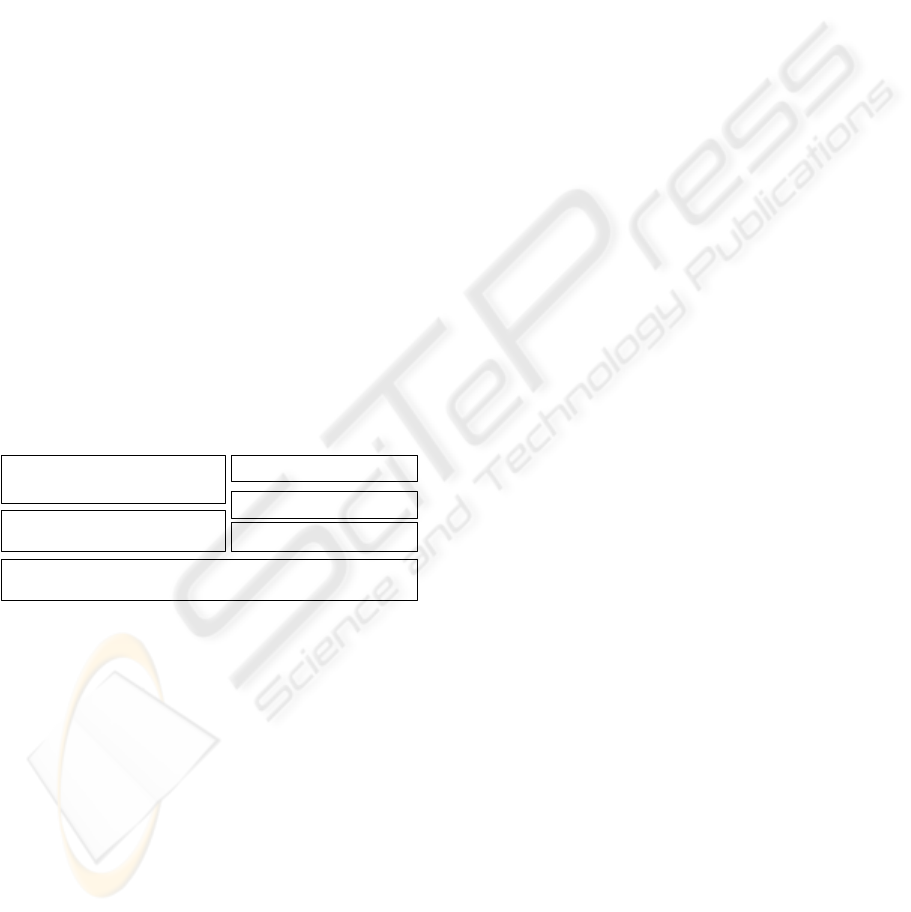
The saved solutions are retrieved from the
database and presented to the instructor.
The system also possesses a base
configuration that is a listing of ideally
solved task. The instructor receives both
listings with highlighted differences. This
simplifies finding the potential mistakes
especially in long configuration files. The
comparison is generated as a HTML file
from the result of operating system
command ‘diff’. Formatting it into HTML,
including different background colours that
depicts differing fragments, improves the
readability and speeds up the assessment
phase. The learner receives a score, a
feedback from the instructor and the listing
of the model solution. The built-in linking
mechanism that automatically searches for
strings in text and links them to glossary
terms, replaces all commands appearing in
the listing with the links to glossary terms
(includes its definition, usage example,
meaning of particular options). This
capability significantly shortens the time
learners spent on tracing and understanding
the idea of the solution.
All these phases are mapped to implemented
modules that accomplish virtual laboratory
functionality. The following layers (as depicted on
Figure 3) can be distinguished within the VNetLab:
1. Virtualized devices layer - This layer is
comprised of physical devices and the
interfaces that enable access to those
devices and their management. The
implementation of this layer is dependent
of the possessed equipment and the e-
Learning platform technology.
2. The database layer – Gathers all data that
are related to devices configuration and its
current state. Also learners training results
are stored there.
3. The e-Learning platform layer – This layer
is responsible for handling authentication
and authorization mechanisms. It also has
to posses such features as grade book, chat,
and glossary. VNetLab uses this module as
a learner’s interface.
4. Logging event layer – Is responsible for
tracking all events in the VNetLab and
storing them in the database. Additionally it
has the ability to inform via email the
administrator about all critical events from
the infrastructure perspective.
5. Scheduling layer – Checks the availability
of all devices. Defines and manages the
time period within which learners can
undertake trainings. Assigns access
permissions to devices and checks the
exclusiveness of access.
6. Instructor’s layer – The level that enables
the management of the physical topology of
VNetLab, creation of configurations and
exercise content. It gives the ability to
monitor system’s events.
During the exercise the learner modifies device’s
parameters, changes its values to meet the
requirements set in the task’s content. All this work
is saved in router or switch configuration and
exported on demand into a text file. The content of
this file makes up a list of commands that need to be
executed in order to obtain the given configuration.
The VNetLab has a modular and extensible
architecture. Its implementation technology is
restricted by the Moodle e-Learning platform
technology it is embedded into. Networking
trainings that are carried at AGH-UST are provided
through Moodle platform, hence the necessity of
integrating the VNetLab system with this platform.
The next reason of choosing Moodle platform was
the ability of utilizing built-in advanced tools as
grade book, calendar, chat, glossary without which
the VNetLab’s functionality would become sparse
and implementing them from scratch would be very
costly. The Moodle platform is very flexible for
further extensions and adding other modules to it is
straightforward. The developer has a template with
defined functions that has to be filled with proper
code. These functions are called by the portal and
serve as an interaction layer between the portal and
the new module.
Recently, there exist many implementations of
virtual laboratories. It is important to distinguish the
simulations from experiments on real devices.
VNetLab falls to the latter category. To analyze the
proposed solution with the existing ones it is good to
choose one from the same line. The Network
Development Group (NDG) offers a similar product
named NetLab. NetLab is offered in two versions:
E-Learning platform
database
virtualized devices
Logging events module
Schedulling module
Instructor’s module
Figure 3: Architecture of VNetLab.
ICE-B 2006 - INTERNATIONAL CONFERENCE ON E-BUSINESS
304

Academy Edition – adjusted to Cisco CNAP
trainings (CNAP). The main differences between
VNetLab and NetLab are:
• lack of possibility of cycling the power on
device (VNetLab),
• lack of versioning capabilities (VNetLab),
• lack of logging students’ commands
(VNetLab),
• lack of assessment phase (NetLab),
• the system only works with certain
topologies, it is not possible to define new
one (NetLab),
• it is difficult to integrate it with e-Learning
platform (NetLab),
• to expensive license and necessity to buy
dedicated hardware (NetLab).
The integration with e-Learning platform is one
of the most important feature that distinguishes the
proposed solution from the other. If e-Learning is to
be successful in bringing technical training courses,
it has to provide comprehensive solutions. The
VNetLab is trying to fulfill this requirement, but still
needs some improvements, as described in the
following section.
4 SUMMARY
This paper has discussed the potential of virtual
laboratories included in the program of technical
trainings. The elaboration was done based on
experiences from implementing Virtual Networking
Laboratory at the AGH-UST. The gained
experiences show that VLab environments are
essential parts of training provisioning and increases
learners retention and satisfaction. The learners
engaged in performing tasks in a virtual laboratory
develop their technology skills making them more
valuable employees.
As shown, virtual laboratories must be embedded
into e-Learning platforms to enhance the quality of
education. The described architecture of VNetLab
system is so general that with ease can be mapped to
any kind of virtual laboratory, leaving for
developers the implementation of core functionality
of the specific area. Embedding the laboratory into
other e-Learning platform should not impose
difficulty as most of them have already defined
modules that were used with the VNetLab system.
There are many improvements worth
implementing that should be taken into
consideration. The major one is the ability to allow
more than one learner to undertake the exercise at
the same moment. This would be achieved through
creation of twin set of devices. Another feature
includes module that automatically verifies
correctness of learner’s work without the
supervision of the instructor. The module would
include semantic aspects and explore reasoning and
inference solutions. Hence, the necessity of
introducing an ontology layer into the system.
Finally, it is worth to emphasize that this kind of
innovative training is beneficial especially for those
learners that are disciplined, motivated to learn, has
a need for learning and self-directed, so for the one
that the business seeks.
REFERENCES
GEO LEARNING, Building a Business Case for eLearning.
F
LEXIBLEL, Description available from
http://www.flexiblelearning.net.au [Accessed 15
November 2005]
S
EAMLESS TECHNOLOGY, 2006, How Can Elearning
Benefit Your Employees? Available from
http://www.seamlesstech.com/Technology-
News/2006/02/how-can-elearning-benefit-your.html
[Accessed 21 February 2006]
M
EISNER, G., HOFFMAN, H., Virtual Interactive
Laboratories and eLearning. In ELEARN 2005, World
Conference on ELearning in Corporate, Government,
Healthcare, and Higher Education, Vancouver,
Canada, October 21, 2005, pp. 120-127.
C
OLACE, F., DE SANTO, M., PIETROSANTO, A., Work in
Progress - Virtual Lab for Electronic Engineering
Curricula. In Frontiers in Education 34
th
Annual
Conference, Savannah, USA, October 20-23, 2004.
D
ALGARNO, B., BISHOP, A.G., BEDGOOD, D.R., The
potential of virtual laboratories for distance education
science teaching: reflections from the development
and
evaluation of a virtual chemistry laboratory. In Improving
Learning Outcomes Through Flexible Science
Teaching Symposium, The University of Sydney,
October 3, 2003.
NDG, http://www.netdevgroup.com [Accessed 1 June
2006]
CNAP, http://cisco.netacad.net [Accessed 7 June 2006]
ENHANCING TECHNICAL TRAINING QUALITY - Complementing the e-Learning Solutions with Virtual Laboratories
305
