
SEFAGI: SIMPLE ENVIRONMENT FOR ADAPTABLE
GRAPHICAL INTERFACES
Generating user interfaces for different kinds of terminals
Tarak Chaari and Frédérique Laforest
Lyon Research Center for Images and Intelligent Information Systems, INSA Lyon, 20 Avenue Albert Einstein, 69621
Villeurbanne Cedex, France
Keywords: user interface adaptation, adaptation to terminal, code generation, XML
Abstract: The SEFAGI project takes place in domains where many different user interfaces are needed in the same
application. Instead of manually developing all the required windows, we propose a platform that
automatically generates the needed code from high level descriptions of these windows. Code generation is
done for standard screens and for small screens on mobile terminals. New windows are automatically taken
in charge by an execution layer on the terminal. Data adaptation to the different terminals is also provided.
A platform-independent window description language has been defined.
1 INTRODUCTION
In the information systems components, the user
interface takes a great importance. In fact, it is the
external facet that guarantees the interaction
between the user and the application. In many
domains, developers have to design and implement a
large number of user interfaces for many users and
many terminals. For example, in medical
applications we distinguish many types of users:
doctors, secretaries, nurses, administrators,
paramedical practitioners, patients… Each user
accesses the same electronic patient records but
he/she has different medical skills and different
access rights. Moreover, the same application can be
accessed by different kinds of terminals (PDA,
Desktop PC, mobile phone…).
The literature (Myers Rosson, 1992) proves that
user i
nterfaces development requires a high
percentage of the entire application development
time. This constitutes a bottleneck for application’s
development life cycle. This awkward problem
grows as the user interfaces number grows in the
information system.
The SEFAGI project tends to solve this problem
by
providing a platform that allows:
1. Th
e automatic generation of windows without
any human coding,
2. The i
ntegration of new windows into
applications,
3. Th
e adaptation of windows to terminal
capabilities.
For the first point, SEFAGI provides a library of
pre
defined composite visual widgets (called panels)
that guarantees the graphical construction of
windows. The user associates Web services to
panels to define an abstract window description
stored in an XML file. SEFAGI automatically
generates the executable code from this description.
Then the window can be downloaded into the
terminal.
For the second point, SEFAGI guarantees an
i
ncremental application development by adding new
windows on runtime. No need for the application to
be entirely rebuilt before providing it to end-users.
Moreover, modifications on existing windows can
also be done by modifying the abstract window
description, re-generating the corresponding code
and replacing the window code in each terminal
when they connect to the system.
For the third point, code generation ensures
ad
aptation to the terminal characteristics. For the
moment, we have defined three main profiles:
classical PC screens, very limited mobile terminals
(mobile phones) and common mobile terminals
(PDAs). Windows code is generated from the
abstract window description taking in consideration
hardware and software characteristics of the
232
Chaari T. and Laforest F. (2005).
SEFAGI: SIMPLE ENVIRONMENT FOR ADAPTABLE GRAPHICAL INTERFACES - Generating user interfaces for different kinds of terminals.
In Proceedings of the Seventh International Conference on Enterprise Information Systems, pages 232-237
DOI: 10.5220/0002525702320237
Copyright
c
SciTePress

terminal. To ensure this adaptation, we have defined
transformation rules to adapt the code and the
presented data to different terminals.
2 RELATED WORKS
User interface automatic generation is not a new
domain of research. A lot of architectures have
already been proposed. These architectures are
known as UIDE (User Interfaces Design
Environments) (Foley et al, 1991) or UIMS (User
Interface Management Systems) (Kasik et al, 1989).
However, there are some differences between these
two terms in the literature. The first one describes
architectures for designing user interfaces using
abstract models and eventually generating the
corresponding source code. The second one focuses
on managing generated code of many user interfaces
using abstract script languages. Thus, an UIMS can
be seen as a part of an UIDE. Tadeus (Elwert et al,
1995) and Mecano (Puerta, 1996) are examples of
UIDE including an UIMS.
But all these approaches require providing a lot of
information in complex models and descriptions (Da
Silva, 2000). These environments are so heavy that
they can not be used by non specialists. Their
complexity explains why they are not widely used.
Simpler user interface development
environments exist. For example, Borland Jbuilder
and IBM Visual Age for Java help the developer by
writing the code skeleton. But the major part of the
code remains to be hand-coded. That’s why we are
not satisfied by these products: we need a product
ensuring no hand-coding at all.
The Abstract Window Description language that
we have written is based on XML. Other projects
have used XML to describe user interfaces. UIML
(Abrams, 1999) is a complete platform independent
language. Harmonia is a web-based user interface
generator using UIML descriptions (Boshernitsan,
2001). An UIML description requires so many
details for each widget. This makes the description
so heavy and cannot be useful for non specialists.
These considerations have encouraged us to develop
new user interface description language with a
higher granularity level.
Adaptation is another research topic close to our
work. In (Satyanarayanan, 2001), Satyanarayanan
says that adaptation is necessary when there is a
considerable disparity between the supplied resource
and the requested one. Many other works showed
the importance of the adaptability or plasticity
(Calvary et al, 2002) of user interfaces to the
contexts and the environments of their usage.
Two main directions are defined in adaptation:
- Static adaptation consists in writing as many code
versions as terminal types. Most of time, static
adaptation has concerned existing applications for
standard PCs and adapted them to mobile terminals.
(Larson, 2002) and (Benjaminsen et al, 2002) are
examples of this approach. In this case, written code
is highly optimized for each terminal. But the
drawback of such methods is the explosion of code
versions due to the growth of terminal types. Manual
coding of all the code versions is heavy and time
consuming for the developers.
- Dynamic adaptation makes adaptations on the fly:
the interface is built and sent to the client on his
demand. (Lemlouma et al, 2001) and (Menkhaus,
2002) are projects of web based user interface
dynamic adaptations. The inconvenient of such
approaches is the latency due to page generation at
each query. Another disadvantage of the dynamic
adaptation is the efficiency of the adaptation. In fact,
hardware and software characteristics of the
terminals grow fast and adaptation rules must follow
this evolution.
For a perfect adaptation to the terminal
characteristics we consider mixing the two methods
with the maximum automation of the adaptation
process.
3 PANELS AND WINDOWS
3.1 Definition
User interface descriptions are often very heavy
because of the huge quantity of details required to
specify all parameters of each widget (size, position,
color, events…). This is due to the low level
description of reusable components (also called
widgets). In this work, we have defined a higher
level of reusable components: panels. A panel
contains a set of grouped widgets that assures a
typical functionality. For example, we have defined
a panel to scroll image lists. Panels have been
defined after parctical user interfaces studies on the
medical domain and we think they can answer many
domain needs. Nevertheless, new panel descriptions
can be added for specific needs. We have defined
and implemented six panel types:
- The table panel type ensures capturing and
presenting data in a grid
- The text panel type ensures capturing and
presenting a multi-line text
- The graphic panel type presents graphs or
histograms for 2D values
- The image panel type presents a list of images
and shows the selected image
SEFAGI: SIMPLE ENVIRONMENT FOR ADAPTABLE GRAPHICAL INTERFACES - Generating user interfaces for
different kinds of terminals
233

- The video panel type presents a list of videos
and plays the selected video
- The command panel type groups buttons that
allow to execute actions on panels.
Each panel is associated to Web services that
allow to:
- Fill in the panel widgets (output services),
- Update data from end-user captures (input
services).
A window is thus defined as a list of panels
witch are associated to Web services. More precisely
a window is defined as a list of panels. A panel is
composed of a list of widgets which are associated
to Web services input/output data. When a Web
service is associated to a panel type, each
input/output data is automatically associated to a
panel widget.
3.2 XML Abstract Window
Description (AWD)
We have chosen to use an intermediate internal
format to store Abstract Window Descriptions. This
AWD is platform-independent: an AWD may
provide different codes for the different types of
terminals. This intermediate format is based on
XML: each window is described by an XML
document. This intermediate AWD can be reused to
create new windows or to update an existing
window that requires modifications.
The Abstract Window Description used in our
project allows generating documents that are smaller
than other description languages that we can find in
the literature. Many implementation details are not
provided in AWDs as it remains at an abstract level.
The interface rendering on the screen is not
specified. This is an advantage for new windows
construction as it guarantees efficiency (descriptions
are rapid and the designer does not get lost in
details) and consistency (no risk for widgets to
overlap for example). But it can also be seen as a
drawback: generated panels are “pre-formatted” and
cannot be highly personnalized. But the advantages
it provides have largely covered this restriction in
the case studies that we have done.
4 LOGICAL ARCHITECTURE OF
THE SEFAGI PLATFORM
Our SEFAGI platform is based on three main
entities, presented in fig 1Application server
The application server contains four main
entities:
− Data servers that include database management
systems and file management systems. They store
the application domain data.
− Business servers include procedures called by
terminals. We have used the W3C Web services
standard to design and develop the business
knowledge of the application. We have developed
generic services (SQL querying, image
adapting…) that facilitate the creation of the
business functionalities of the application.
− A service repository provides a hierarchical
description of all available services in the
application
− Adaptation servers adapt data according to
adaptation rules. All these services communicate
with the client using the XMLRPC standard. With
every service call, the terminal provides its
hardware and software capabilities in CC/PP
format.
4.1 Terminals
We have defined three main software components
on terminals:
− A repository of generated windows coming from
the interface server,
− A service invocator which invokes distant
application server procedures and gets their
returned values.
− An execution layer we have specifically
designed to manage user interfaces. It contains
the necessary graphical components for the
execution of the generated windows.
ICEIS 2005 - DATABASES AND INFORMATION SYSTEMS INTEGRATION
234
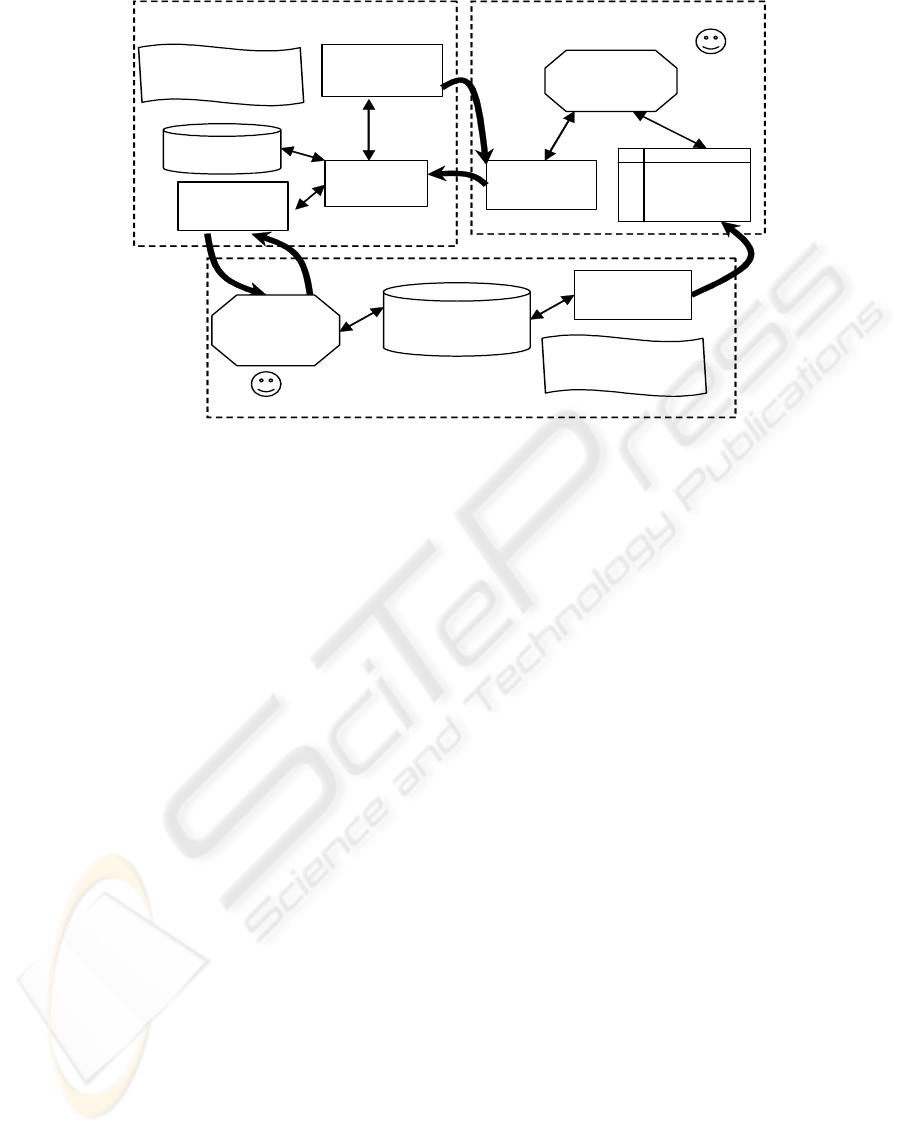
GUI
repository
Data server
Terminal
Business
server
Adaptation
server
Application server
Services
invocator
Execution
la
y
er
User Interface server
Interface
generator
XML windows
repository
Services
repository
Graphical
assistant
Generation time
adaptation rules
Execution time
adaptation rules
Figure 1: SEFAGI general architecture
5 FROM XML ABSTRACT
WINDOWS DESCRIPTIONS TO
EXECUTABLE CODE
5.1 Window code Organization
Windows Java code is generated from abstract
windows descriptions. To structure this task, we
have chosen to write the code according to the MVC
standard structure. Each window code is divided into
three classes:
- the Model class manages user identification and
the dialogue with Web services,
- the View class includes the definition of the
graphical components of the user interface their
initializations and their setter and getter
methods to set or to get data from them,
- the Controller class includes events
management and transmission of services calls
to the Model class.
5.2 Inter-window data exchange
Navigation between windows during their execution
is ensured by navigation menus and by exchanging
data between windows. For example, selecting a line
in a patient list provides a patient id that can be used
in the next window (temperature graphics window
and lab results window for example). To do so, we
have defined a generic common data exchange
structure that can be accessible by all windows. This
is implemented as a two-level structure: the first
level defines groups that include second level
elements (attribute / value pairs). The view class of
the window uses this structure to refresh its data.
5.3 Adaptation rules
In this section, we will present the set of rules that
we have defined to ensure these adaptations.
5.3.1 Generation-time adaptation rules
Generation-time adaptation rules are executed while
writing the executable code of a window from its
AWD. We have defined three classes of rules for
adaptation at generation time:
1. Widget transformation rules These rules consist
in a table providing for each abstract widget
(from the AWD) its corresponding platform
specific class (e.g. an abstract button corresponds
to a JButton on a large screen and to menu items
on a small screen).
2. Layout transformation rules allow defining the
position of the widgets inside a panel and the
position of the panels inside a window. For
example, the layout of the table panel is grid –
like on a large screen; it is decomposed into two
screens on mobile terminals: the first one serves
as an index to access the second one that presents
the selected line. Layout transformations provide
rules for each panel type and for each terminal
type.
3. Navigation transformation rules are the third
type of rules for code generation. They also
depend on the screen size: when an AWD
SEFAGI: SIMPLE ENVIRONMENT FOR ADAPTABLE GRAPHICAL INTERFACES - Generating user interfaces for
different kinds of terminals
235
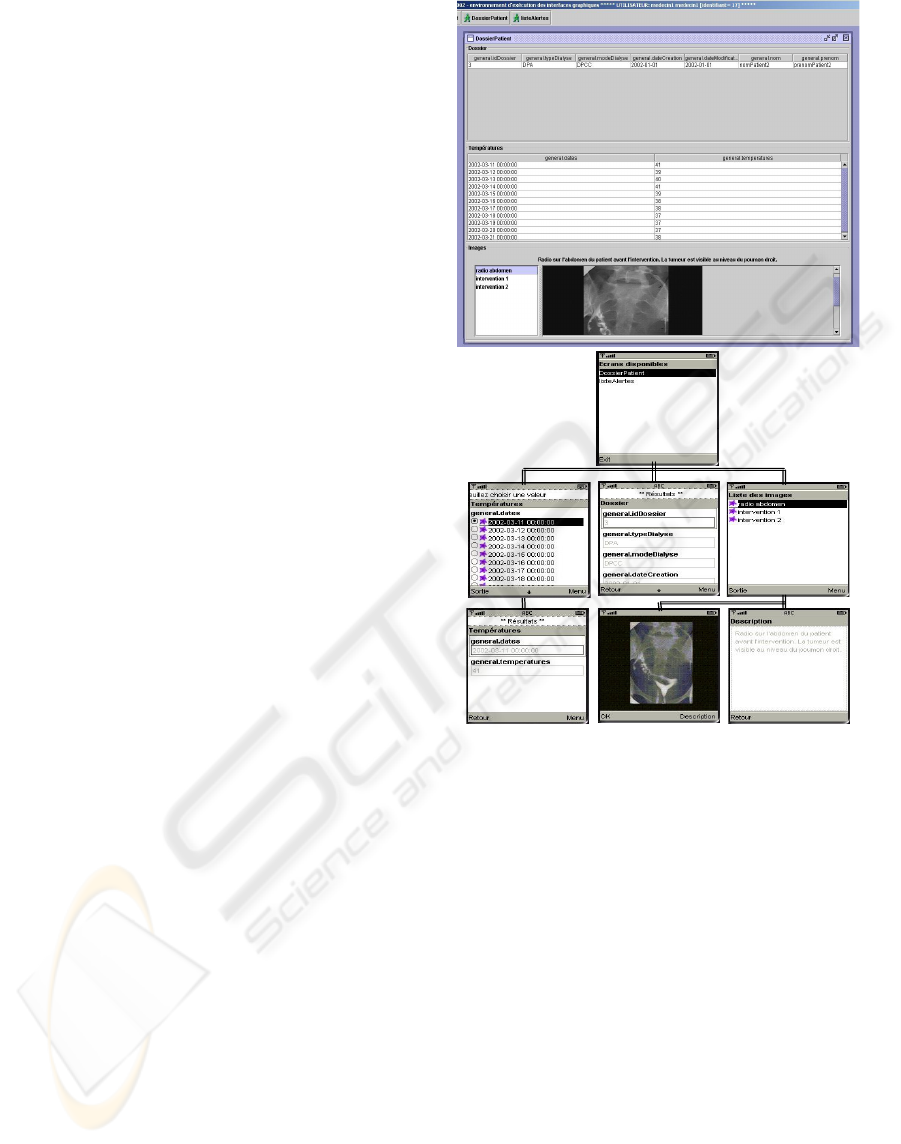
window is decomposed into many screens (for
mobiles), navigation between the implemented
windows should be included. Navigation
transformations concern two elements: the widget
to be selected to make the navigation, and the
exchange of information between the
implemented windows.
5.3.2 Execution-time adaptation rules
Other adaptations have to be made at execution time.
Such adaptations concern data. Data adaptations
depend on the terminal capabilities and on network
transfer characteristics. We have defined three
classes of execution-time adaptation rules:
1. Content transformation rules concern data
format and terminals capabilities. For example,
images are transmitted only if the terminal can
display them: data formats are transformed into
other ones supported by the target terminal (e.g.
JPEG to PNG for images).
2. Coherence transformation rules concern Web
services output and input. We gather the returned
data from a Web service into a single block. We
have standardized the data block structure so that
any exchanged data is streamed in a standard
format. We decorticate this structure at reception.
To avoid data loss, transactions have to be
maintained between terminals and servers. To do
so, we used checkpoints in data transmission.
3. Transmission transformation rules concern
data transfer between the terminals and the
services. They consist in adapting this data to the
XMLRPC standard stream.
6 CASE STUDY
We have validated the SEFAGI adaptation process
in the scope of the SICOM project (Robardet et al,
2001) witch aims to improve the healthcare quality
by managing generic electronic patient records. In
fig 2, we present a SICOM window containing three
panels: the first is a table panel presenting general
information about the patient record. The second is
another table panel which presents a temperature
data list of the concerned patient. The third is an
image panel.
Figure 2: Generated window for standard screens and its
equivalent for mobile phones
7 CONCLUSIONS AND
PERSPECTIVES
In this article, we have presented the SEFAGI
project which aims to provide a generic platform for
generating adaptive multi-platform user interfaces
for information systems. An interface server
provides a graphical assistant to describe new
windows and a code generator for standard terminals
and mobile terminals. We have also developed the
necessary software layer for windows management
in the terminals to interact with application services.
In this project, user interfaces are adapted at
three levels. First, end-users can easily create new
screens on the available data through Web services.
This can be seen as a static assisted user interface
adaptation. Second, the SEFAGI generator ensures
the automatic generation of three kinds of codes for
standard terminals, limited mobile terminals and
ICEIS 2005 - DATABASES AND INFORMATION SYSTEMS INTEGRATION
236

high performance mobile terminals. This can be seen
as a static automatic interface adaptation. Third, data
content is adapted to terminal capabilities at runtime.
This can be seen as a dynamic automatic interface
adaptation.
To impr
ove the SEFAGI implementation, we
inte
REFERENCES
Abrams M., Phanouriou. C., 1999, “UIML: an XML
Ben « JetRek: How
Boshernitsan M., 2001 “Harmonia: A flexible framework
Cal Thevenin D., 2001 “Supporting
Da ls
Elwert T. and Schlungbaum E., 1995, Modelling and
Fol ,
Ka msey H.W.. Reflections on
nd to work on a better organization of the AWD
documents in the repository. This requires
documents indexation and categorization. Another
point that could be studied concerns the adaptation
services. In the actual version of SEFAGI,
adaptation rules are embedded in adaptation
services. We are working on the generalization of
the adaptation services through external
specification of adaptation rules. This will provide
much more flexibility to adaptation.
language for building device independent user
interfaces”, XML’99, Philadelphia.
jaminsen S., Djora A., 2002
organisational identities slowed down speedy
requisitions », BSA medical sociology conference,
september 2002, York. http://
www.sv.ntnu.no/iss/Aksel.Tjora/publications/ Siri-
york02-09.pdf
for constructing interactive language-based
programming tools”, Technical Report, University of
California, Berkeley
vary G., Coutaz J. and
context changes for plastic user interfaces: a process
and a mechanism”, Proceedings of HCI-IHM 2001,
BCS conference series, Springer Publ., pp. 349-363
Silva P. P.,2000. User Interface Declarative Mode
and Development Environments: A Survey. In P.
Palanque and F. Paterno, editors, Proceedings of DSV-
IS'2000.
Generation of Graphical User Interfaces in the
TADEUS Approach. In: P. Palanque, R. Bastide
(eds.): Designing, Specification, and Verification of
Interactive Systems. Wien: Springer, 1995, 193-208.
ey J., Kim W., Kovacevic S. and Murray K., 1991
UIDE - An Intelligent User Interface Design
Environment. Architectures for Intelligent User
Interfaces: Elements and Prototypes, Addison-Wesley,
Reading MA, pp.339-384.
sik D.J., Lund M.A., and Ra
using a UIMS for complex applications. IEEE
Software, 6(1):54--61, January 1989., M.A. Lund, and
H.W. Ramsey. Reflections on using a UIMS for
complex applications. IEEE Software, 6(1):54--61,
January 1989.
Larson E. D., 2002 Wireless Java Application Saves
Women's Cancer Center $500,000 per Year, J2ME
case studies, september 2002.
http://wireless.java.sun.com/midp/casestudies/wcc/.
Lemlouma T., Layaïda N., 2001 « A Framework for
Media Resource Manipulation in an Adaptation and
Negotiation Architecture », OPERA project, under
submission, INRIA Rhône-Alpes, august 2001
Menkhaus , 2002 « Adaptive User Interface Generation in
a Mobile Computing Environment », PhD Thesis,
Salzburg University, 2002.
Myers B. A., Rosson M. B., 1992, Survey on User
Interface Programming. In: P. Bauersfeld, J. Bennett,
G. Lynch (eds.): Striking a Balance. Proceedings
CHI'92 (Monterey, May 1992), New York: ACM
Press, 195-202.
Puerta A., 1996. The Mecano Project: Comprehensive and
Integrated Support for Model-Based Interface
Development. In: J. Vanderdonckt (ed.): Computer-
Aided Design of User Interfaces. Namur: Namur
University Presspp. 19-36.
Robardet C., Verdier C., Flory A., "Une nouvelle
approche pour la classification de groupes homogènes
de patients : application à l'hospitalisation à domicile",
AIM'2001, Journée "Télémédecine et Santé", Paris,
2001
Satyanarayanan M., 2001 Pervasive Computing: Vision
and challenge, IEEE Communications.
SEFAGI: SIMPLE ENVIRONMENT FOR ADAPTABLE GRAPHICAL INTERFACES - Generating user interfaces for
different kinds of terminals
237
